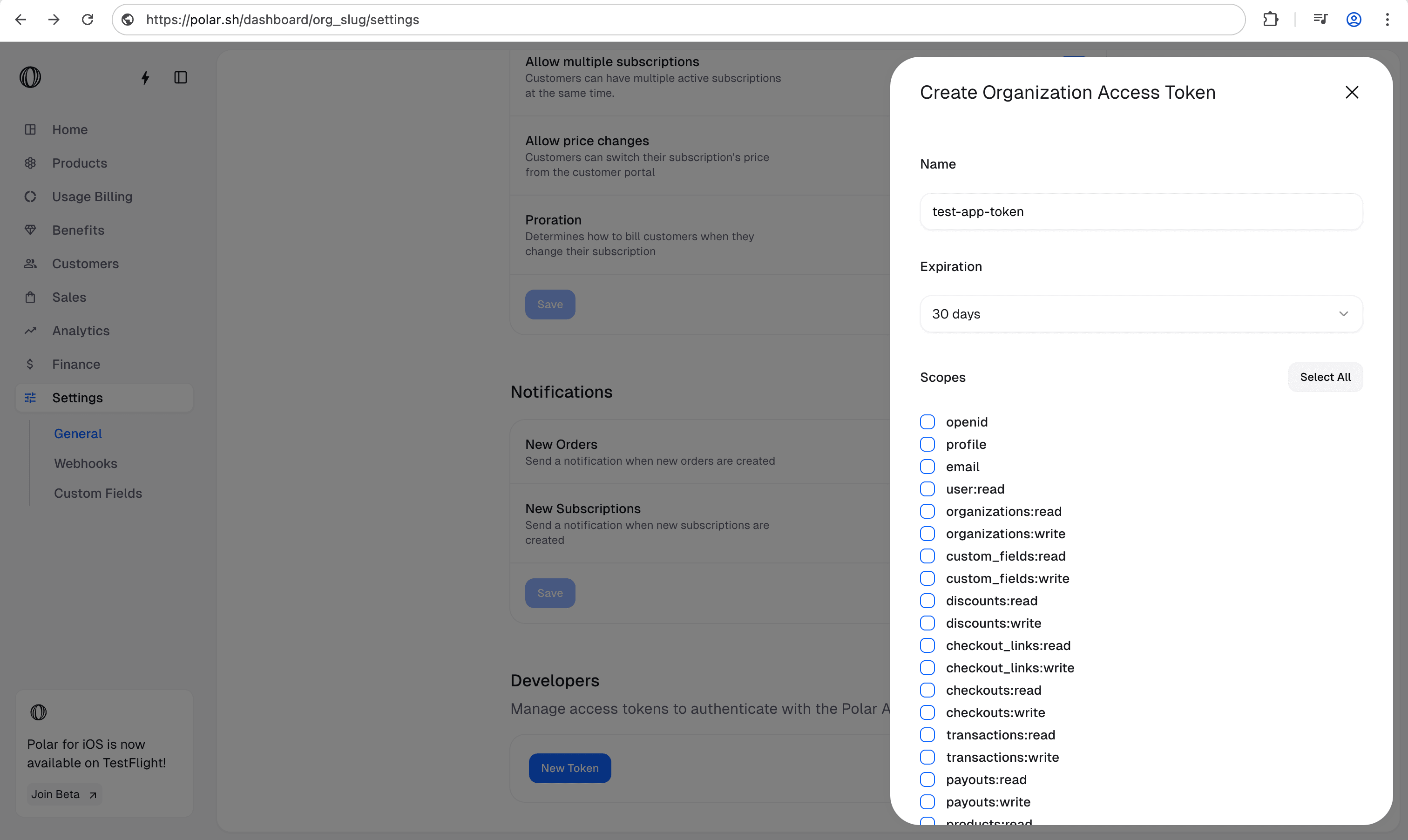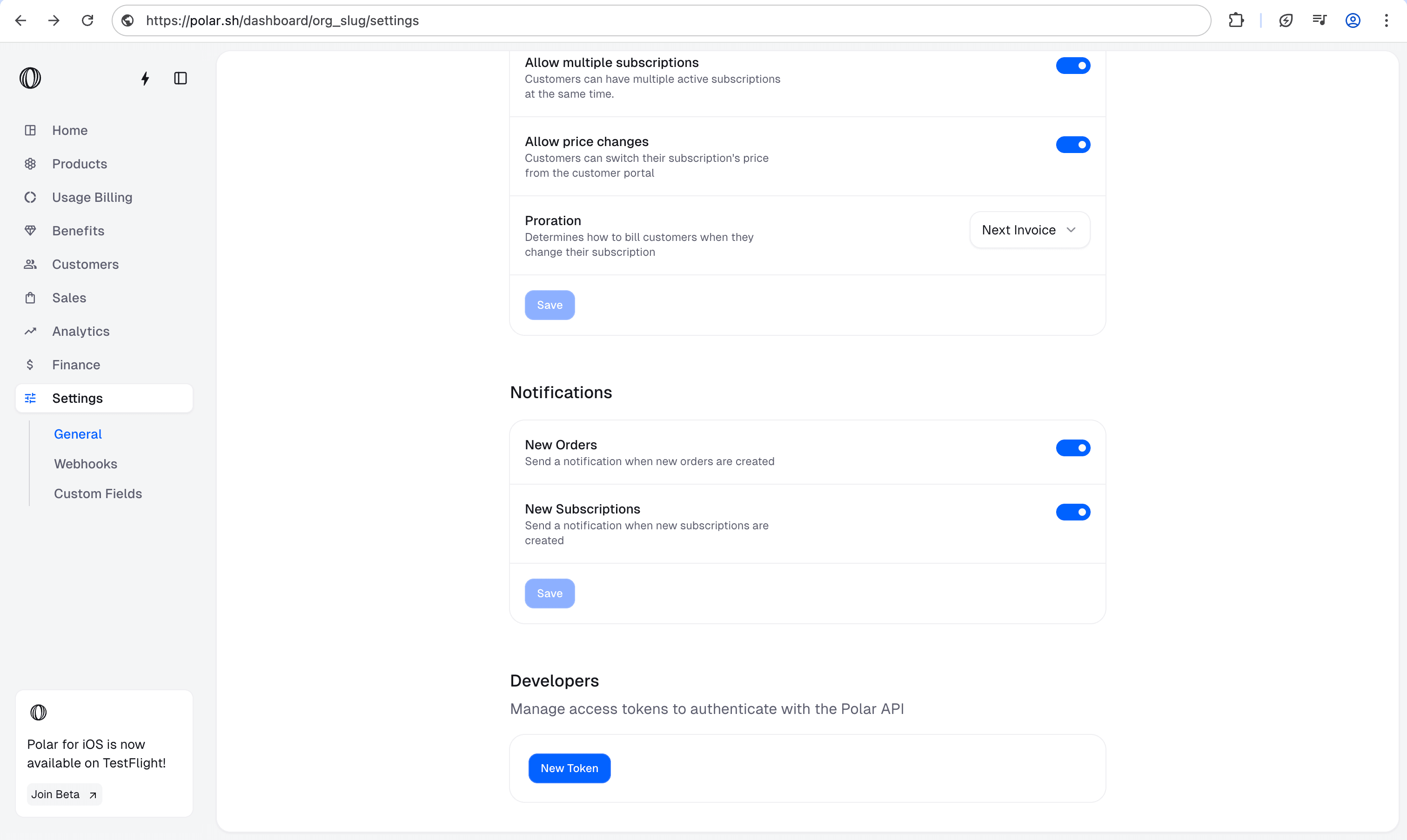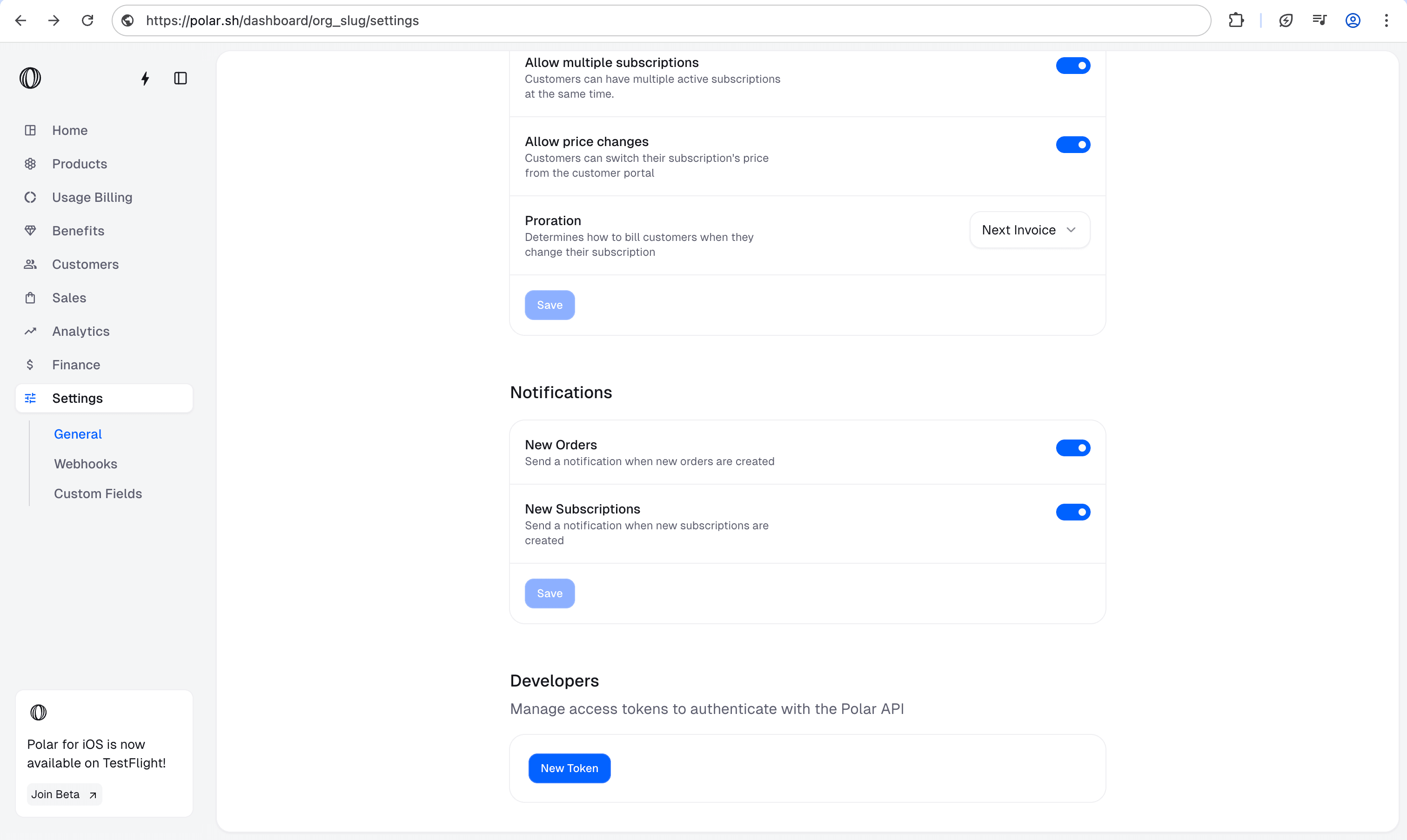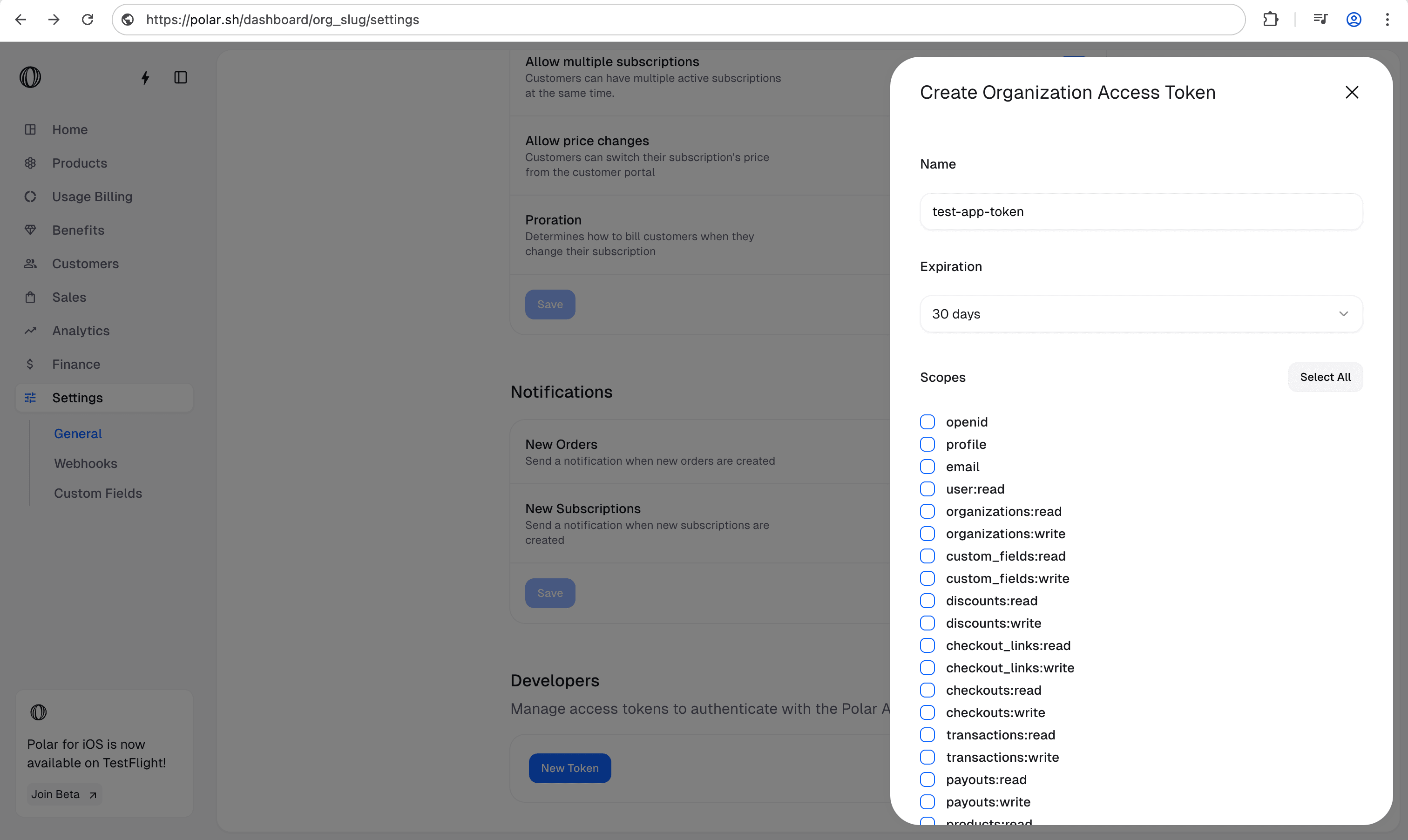All bearer tokens should be kept private and never shared or exposed in client-side code.
Go to Organization Settings
In the Polar dashboard sidebar, navigate to Settings > General for your organization.
You can also go directly to:
https://polar.sh/dashboard/${org_slug}/settings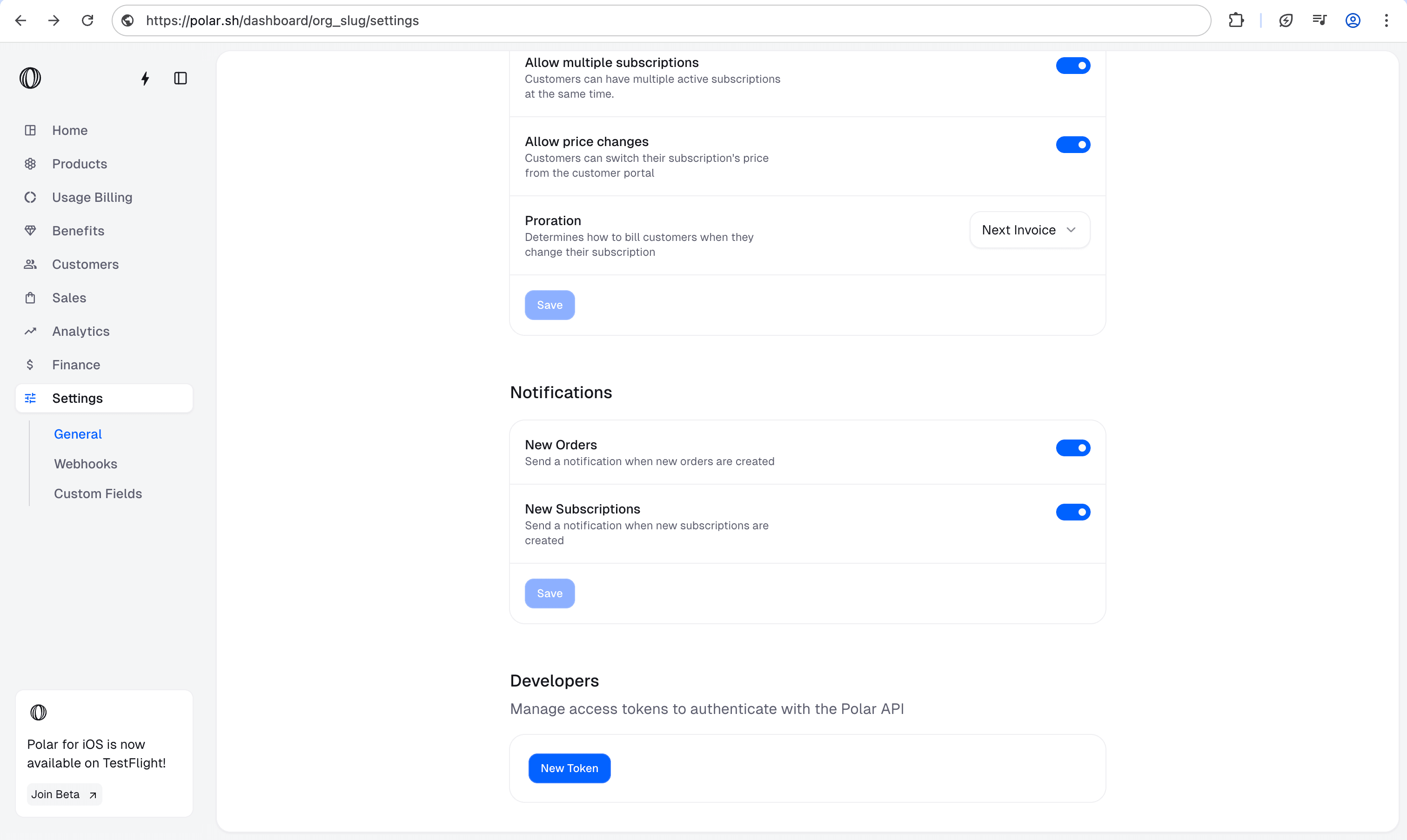
Create an access token
Scroll down to Developers and click New Token
Configure the token details
-
Give your token a name: Choose a descriptive name so you remember what this token is used for.
-
Set an expiration date: Decide how long the token should be valid.
-
Select the required scopes: Pick the permissions your token needs.