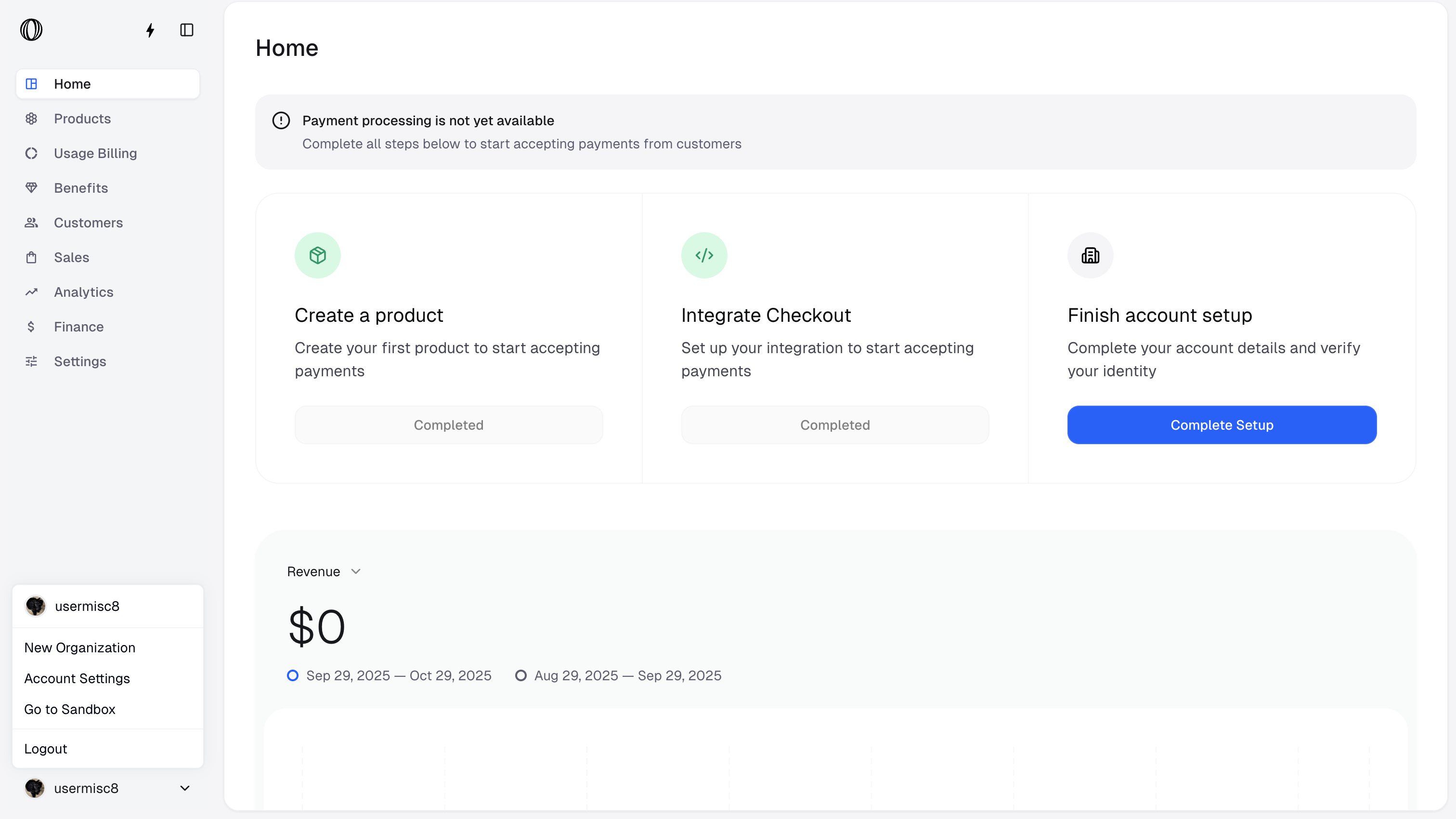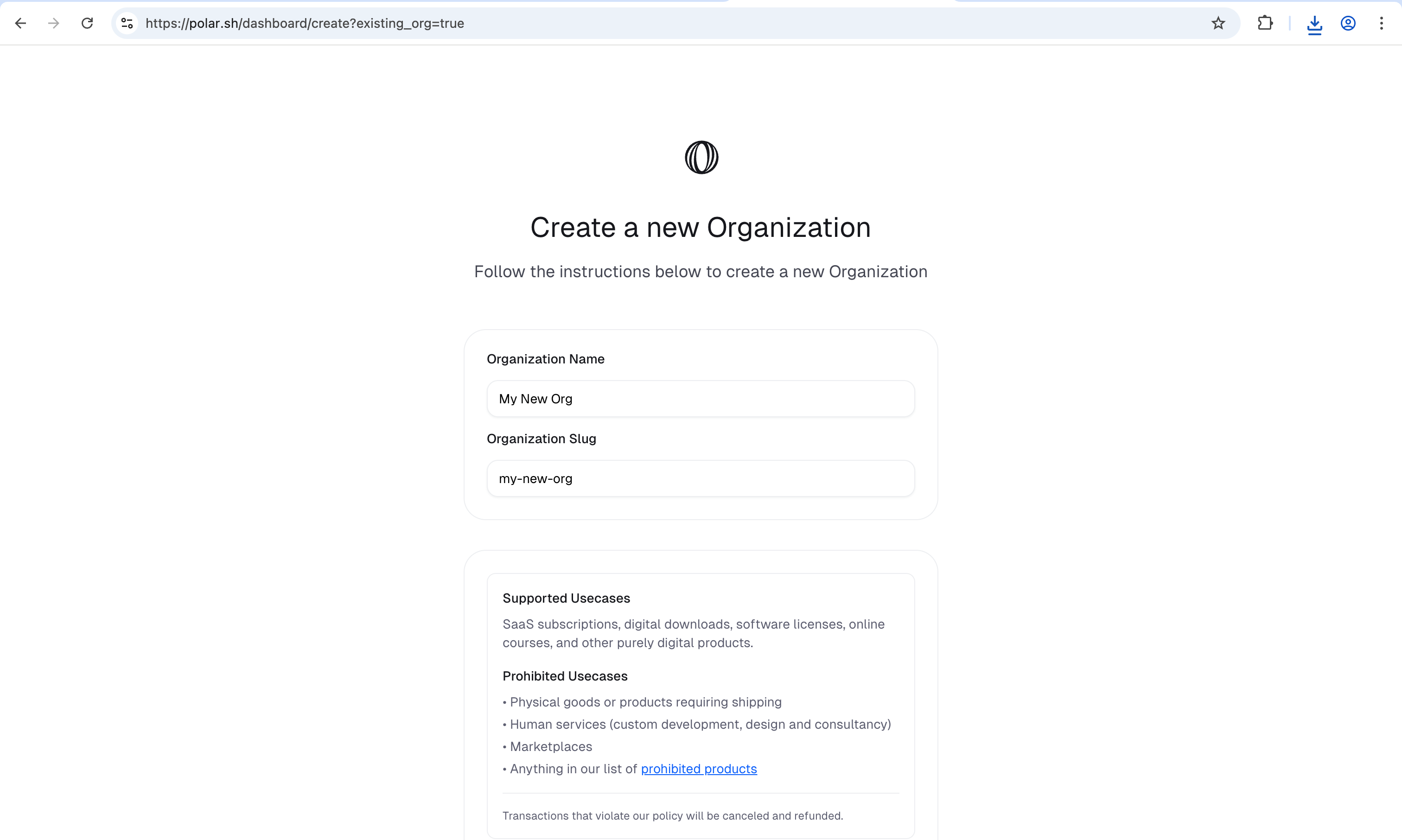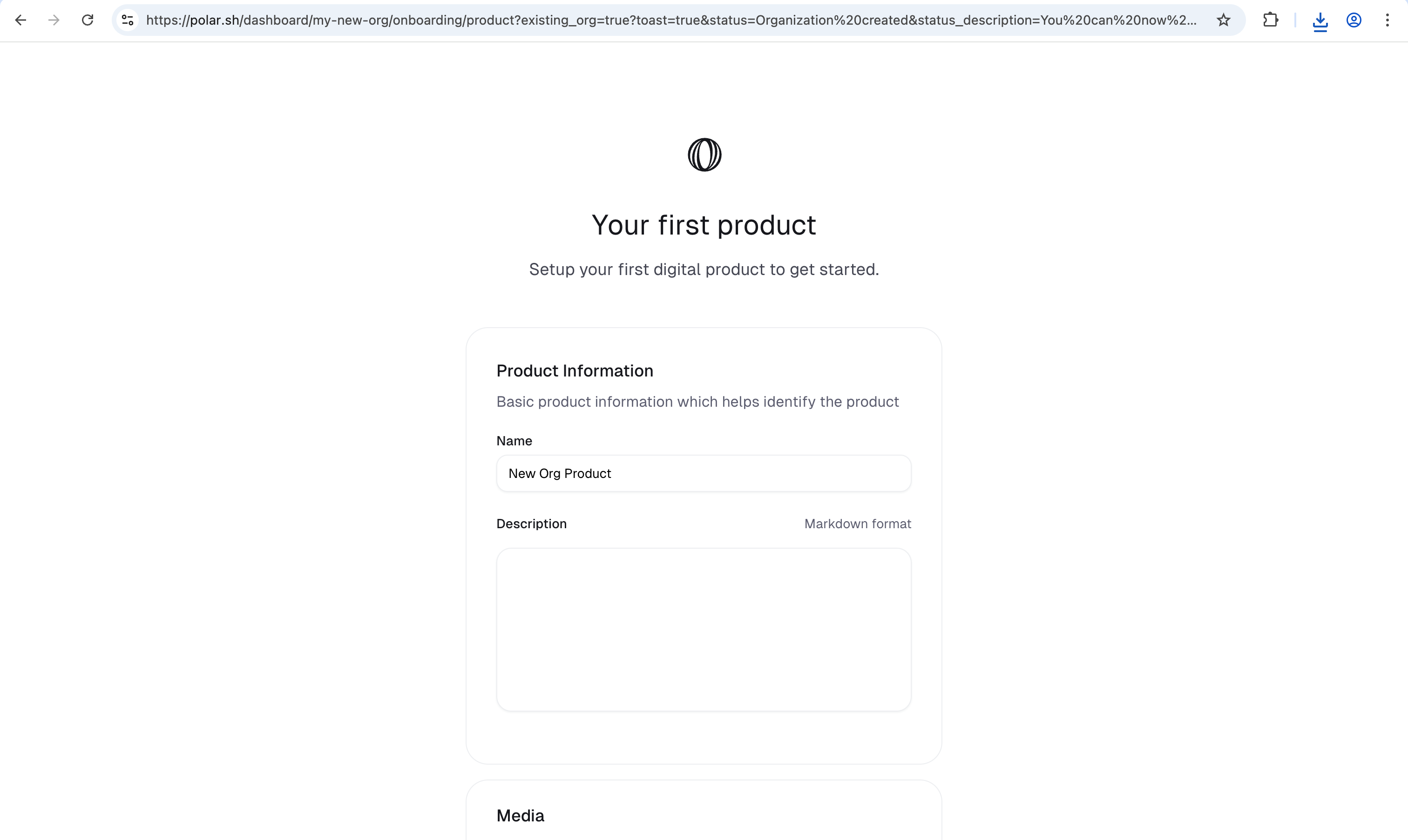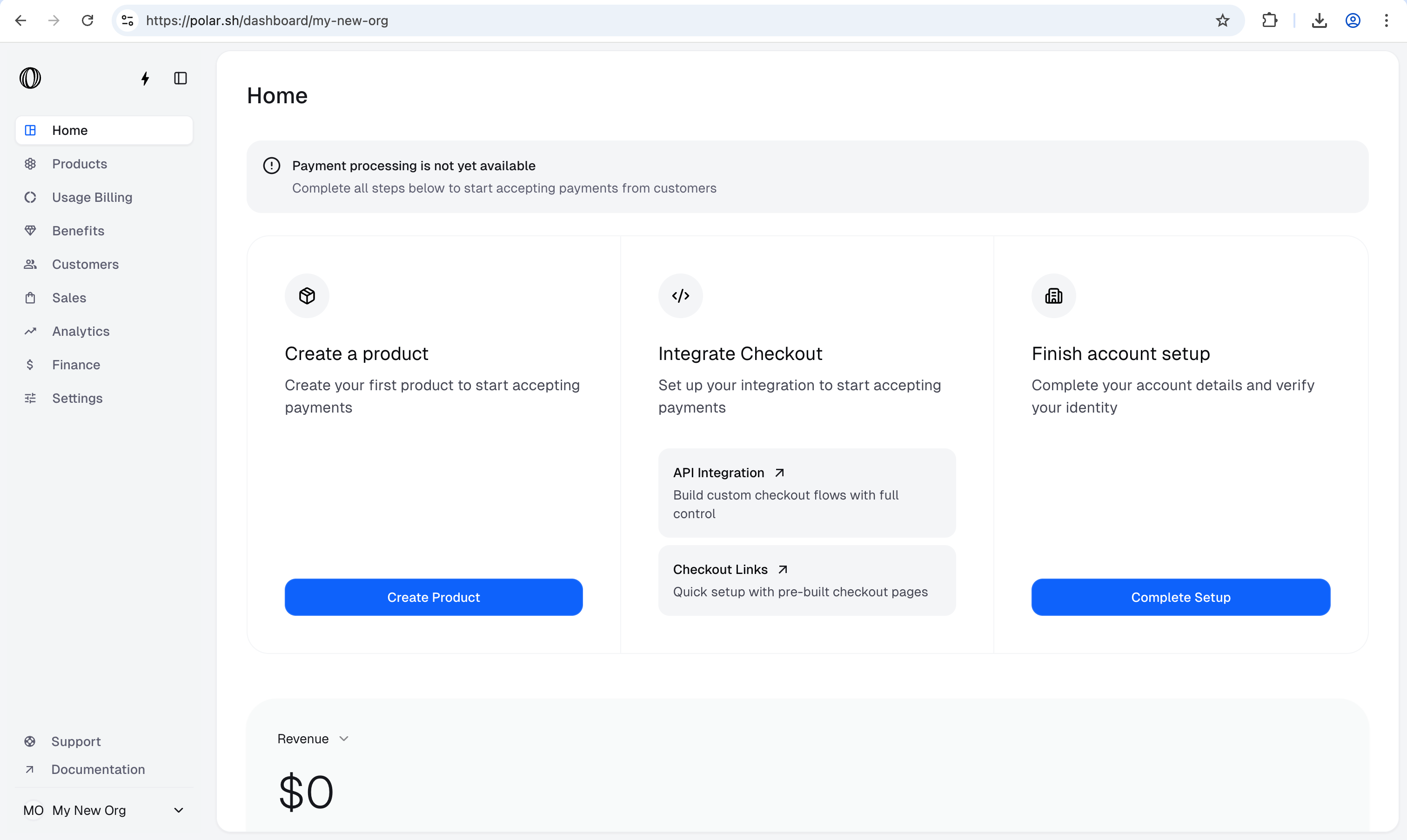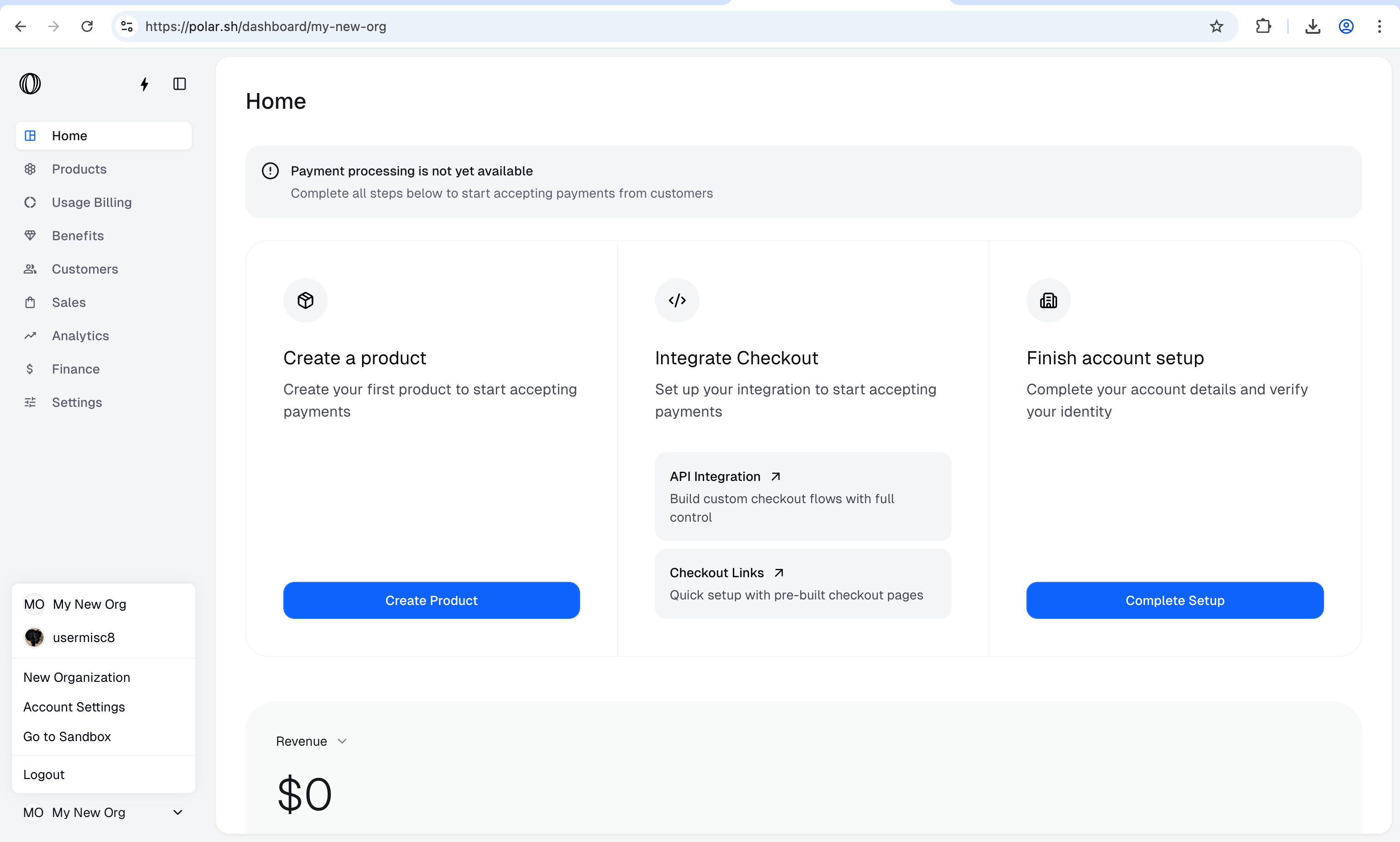Create your first organization
To create your first organization, sign up on Polar.
Create another organization
To create an organization in addition to your first organization, open the menu in the bottom left corner in the dashboard and click 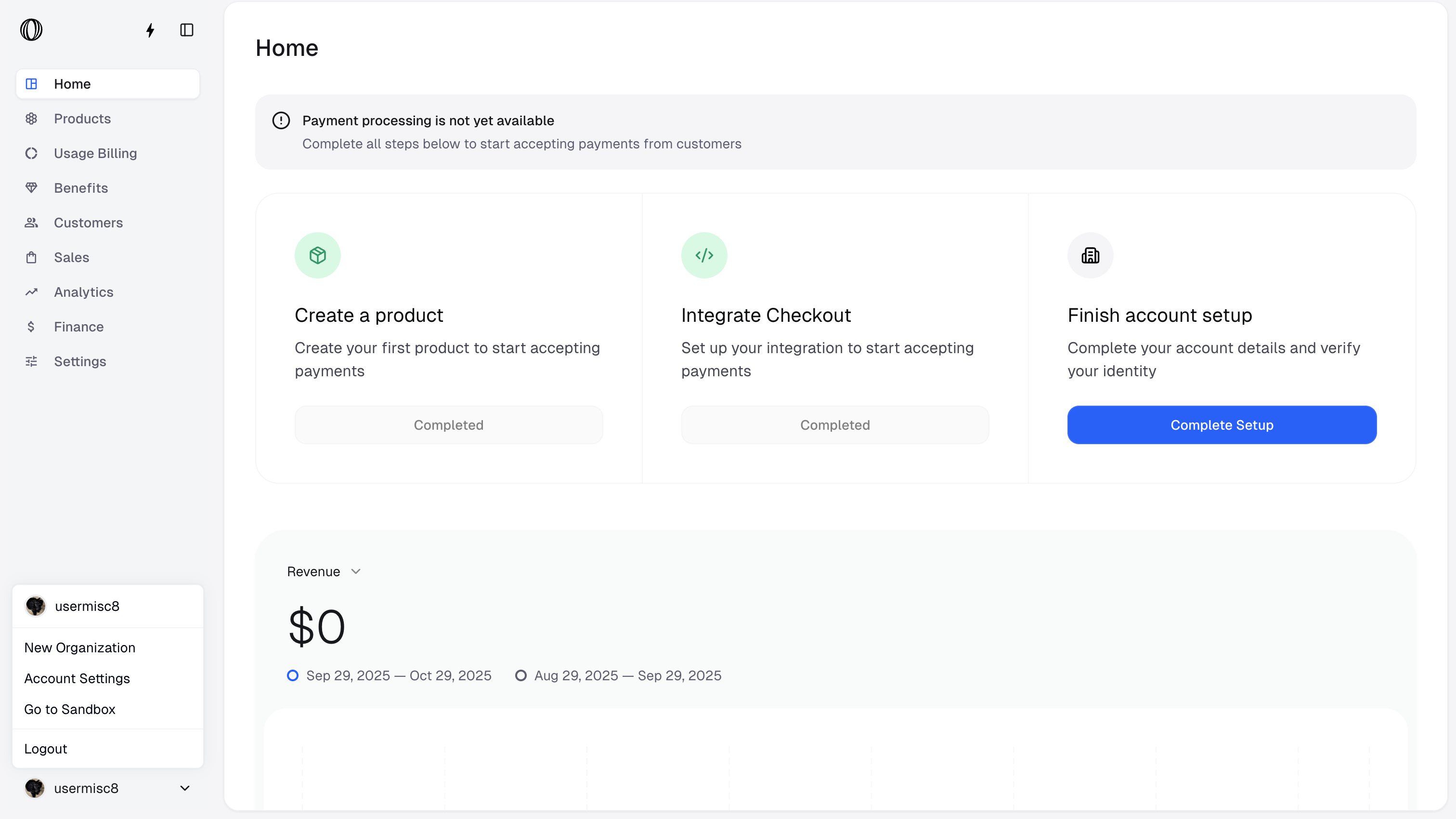
New Organization.